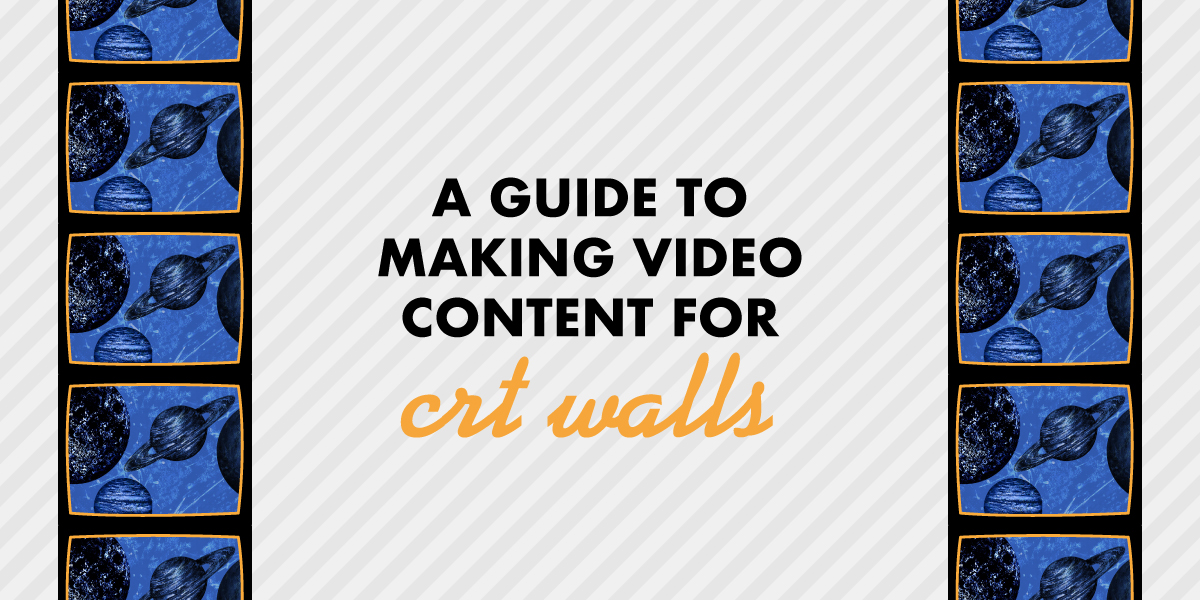A Guide to Producing Video Content for CRT Walls
Our video walls are retro, analogue video systems, and so for many video content producers, making video content for them will be like stepping back in time, sometimes to before when they were born! So we’ve put this guide together to help advise for most situations how to create video content well for standalone CRT cubes and for larger video walls.
MAKING YOUR CONTENT TO THE CORRECT RATIO
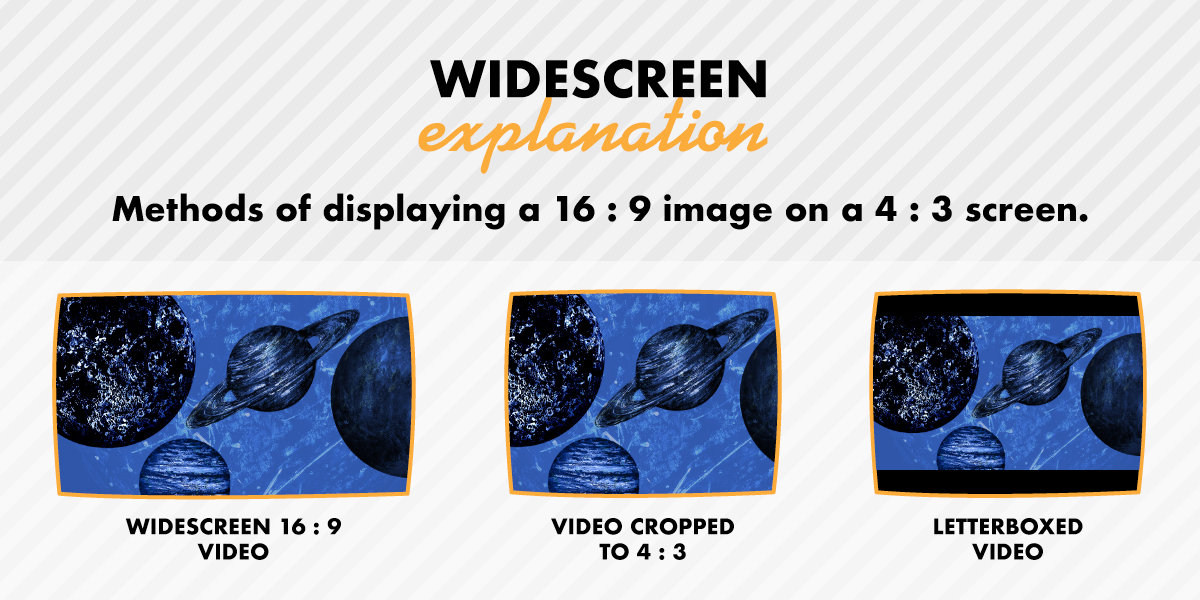
Unlike most films, modern TVs and computer screens, our CRT monitors have a screen ratio of 4:3. That means that for every 4 units of width, they have 3 units of height. This makes for a much more square image than normal video content which is a 16:9 ratio(widescreen)
This is important because if you want to play videos on the CRT screens which have previously been made in HD, (which is a 16:9 ratio), then in order to make it fit, we will need to crop it on the left and right, listing a vertical strip of your image from both sides of the frame. Alternatively, we can scale your content to fit inside the 4:3 screen, leaving horizontal bars top and bottom called “letterboxing”. We tend to advise against this as it does not look very good and wastes a lot of the watchable areas of the screen.
CAN I NOT SHOW 16:9 CONTENT ON A VIDEO WALL?
Actually, yes you can. A video wall of CRTs 4 wide and 3 high makes an overall image with a ratio of 16:9, as does doubling the width and height with 8 screens wide and 6 high. You can check the table below to see how different arrangements of 4:3 screen produce different overall screen ratios.
VIDEO RESOLUTION FOR CRT SCREENS
The CRT screens take an analogue PAL video signal, which has a resolution of 768×576 pixels. However generally, we recommend that you make your 4:3 videos for each screen at a resolution of 1024×768. This allows us to start with a more detailed image which can be downscaled neatly and results in a better picture.
RATIO AND RESOLUTION FOR VIDEO WALLS
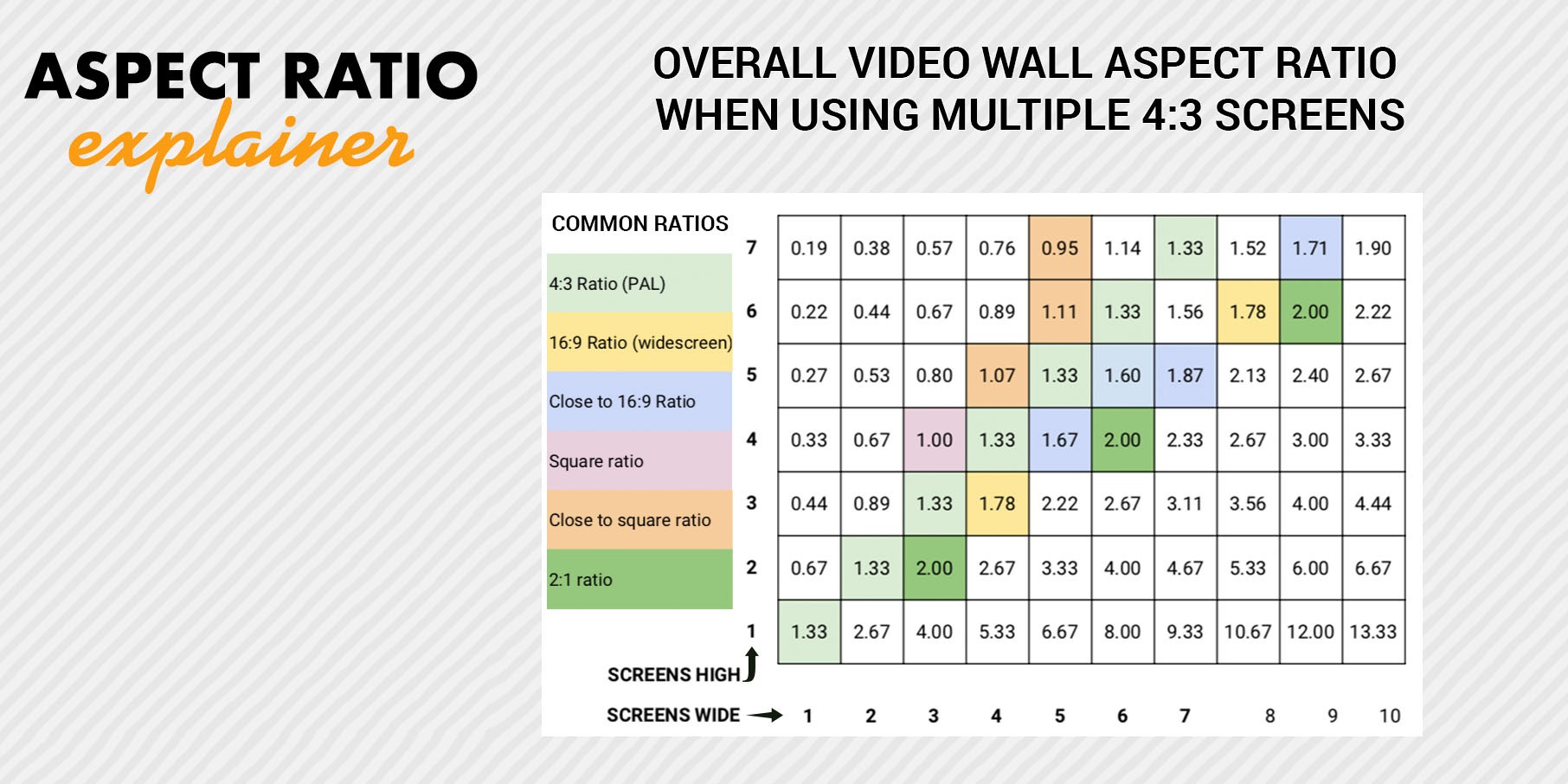
If you are making video content for a spanned video wall, then the size and shape of it will depend entirely on the size and shape of your video wall. We have a handy chart above for determining the overall ratio of your video in each possible configuration of screens.
The resolution of your video depends on your method of playback. If you are using a video wall controller, then you will just make a 1024×768 image same as for a single CRT screen. If you are using multiple brightsign media players to make a high resolution video wall, then your video resolution will be
Width: (1024 x screens wide) Height: (768 x screens high)
RENDERING YOUR VIDEOS
Please send us your videos as .mov or .mp4, in a codec such as h264 but with little to no compression, – a bitrate of 15000kbps will be fine.